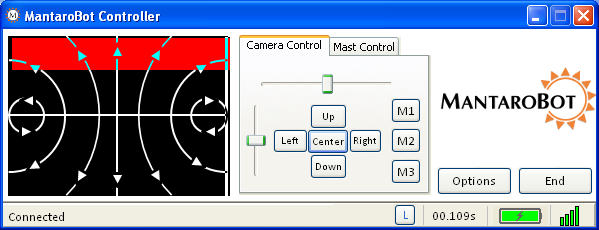MantaroBot™ Classic 2 Overview
|
The MantaroBot™ Classic 2 TelePresence Robot is a mobile offsite-conferencing platform that is plugged into Skype™ or can be used with many other audio/video conferencing applications such as Google Hangouts, Cisco, Polycom, Vidyo, etc. It allows users to remotely interact with and observe people and their environment. The telepresence system provides a level of interactivity which is not present with traditional “call-in” teleconferencing techniques. The user can move around the room and observe other meeting participants through a web camera and share desktop, allowing more effective communication. The user will be able to see live presentations and demonstrations as well as the body language of others. Provided they have a network connection, any user can access the MantaroBot TelePresence Robot. |
 |
 |
The MantaroBot Classic 2 requires no supervision or operation by onsite members, excluding initial power-on. Onsite participants are able to communicate with the offsite user through a touchscreen computer display, an external microphone and an HD pan/tilt camera. The robot is based around the Windows 8.x touchscreen computer that manages the peripherals. The Classic 2 is Wi-Fi enabled and communicates with a wireless router. Skype or your choice of audio/video conferencing application runs on the computer providing high quality audio and video. A control interface runs on the user’s computer or compatible web-browser allowing full control of the MantaroBot and completing the video call-in platform. |
|
Applications
|
Benefits
|
MantaroBot Control User Interface
|
The MantaroBot is controlled by the remote user via a control application that communicates with the MantaroBot whenever a Skype, direct socket, MantaroBot Communications Service (MCS), or WebRTC connection to the Classic 2 is established. The control interface is designed as a small control panel that provides separate control interfaces for the movement of the Classic 2 and control of the camera and mast. A web-based browswer controller is also available to use with either direct socket, MantaroBot Communications Service (cloud service), or WebRTC connection. The browser controller can be used on any compatible web-browser (i.e. Chrome, Safari, Internet Explorer, Mozilla Firefox, etc.). |
|